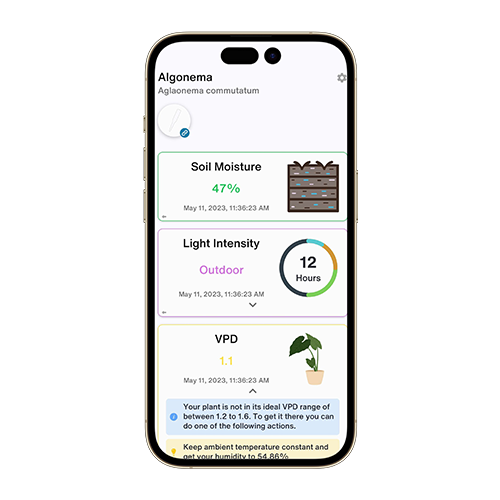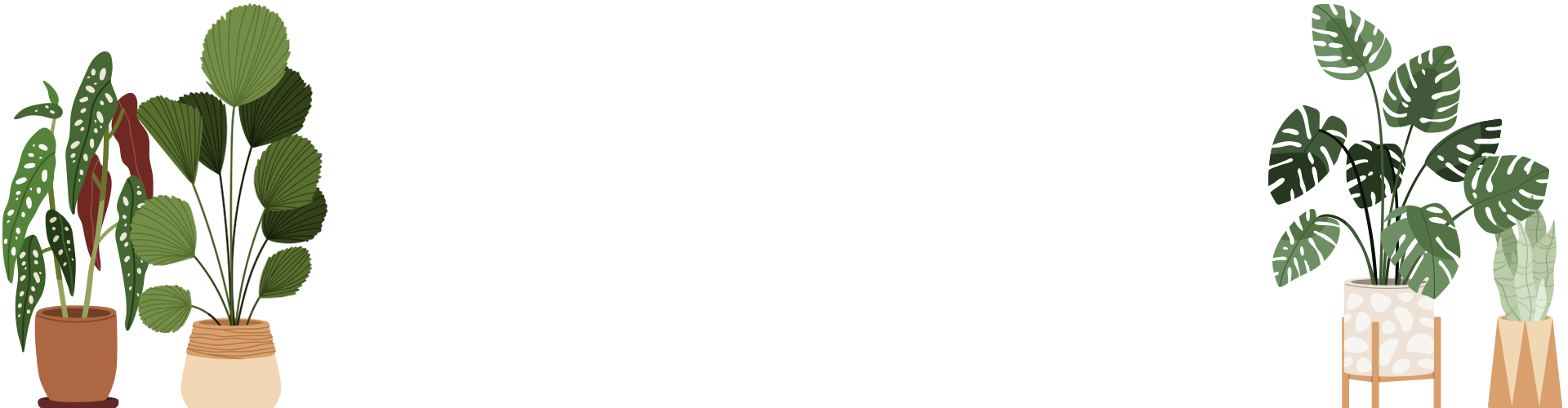Learn how to connect your EarthOne Smart Plant Monitor with IFTTT and Alexa to get personalized status updates about your plants through voice commands. This guide will walk you through creating voice-activated routines to check on your plants effortlessly.
Prerequisites
An EarthOne Smart Plant Monitor.
An Amazon account for Alexa.
Physical devices connected through the Alexa app.
Step 1: Set Up Voice Monkey
Create a Voice Monkey Account: Sign up at Voice Monkey to link it with your Amazon account. Voice Monkey acts as a bridge between Alexa and IFTTT, enabling custom voice commands.
Log Into the Alexa App: Make sure your physical devices are correctly set up in the Alexa app.
Create a Voice Monkey Device: Visit Voice Monkey Devices to create a digital device. This device will be used to trigger actions on your physical devices.
Connect the Device: Follow the instructions on Voice Monkey to ensure your new device is connected properly.
Step 2: Configure Alexa for Voice Commands
Create an Alexa Routine: In the Alexa app, create a new routine named Plant Status. For the When condition, set a voice prompt like "how are my plants doing." Feel free to add alternative prompts for more flexibility.
Set Alexa's Response: For the Alexa Will action, choose the Alexa Says option and set a temporary response, such as "Checking in on your plants now." Complete the setup by hitting Finish.
Step 3: Create an IFTTT Applet for Plant Updates
Set Up an IFTTT Applet: Create an applet with a webhook trigger and a unique event name, like plant_status_1. Select the EarthOne action for plant status updates, specifying which plants you want updates for. Decide if you want to receive a notification when this applet runs.
Configure Voice Monkey Announcement: Go to the Voice Monkey API Playground to customize the announcement settings and copy the API URL. Ensure the token and device fields are included in the URL.
Obtain IFTTT Webhook Endpoint: Navigate to IFTTT Webhooks Settings to find your webhook endpoint URL. It will resemble: https://maker.ifttt.com/trigger/{event}/json/with/key/...
Create a Voice Monkey Flow: Visit Voice Monkey Flows to set up a new flow. Name it after your Alexa Routine and IFTTT applet for consistency. Set the action to a Web Request, change the method to POST, and input your IFTTT webhook URL, replacing {event} with your event name (e.g., plant_status_1).
Step 4: Link Everything Together
Trigger Routine from Voice Monkey: Within the flow settings, click View instructions for Trigger from a Routine and copy the Alexa command provided.
Finalize Alexa Routine: Return to the Alexa app and edit your Plant Status routine. Add another action of type Customized and paste in the Alexa command from Voice Monkey.
Testing Your Setup
To test your configuration, use the voice prompt you set in your Alexa routine. If everything is set up correctly, Alexa will provide a status update on your plants based on the EarthOne and IFTTT applet settings.